Component Updates Window
This window is displayed when there new versions of product or installed language packs.
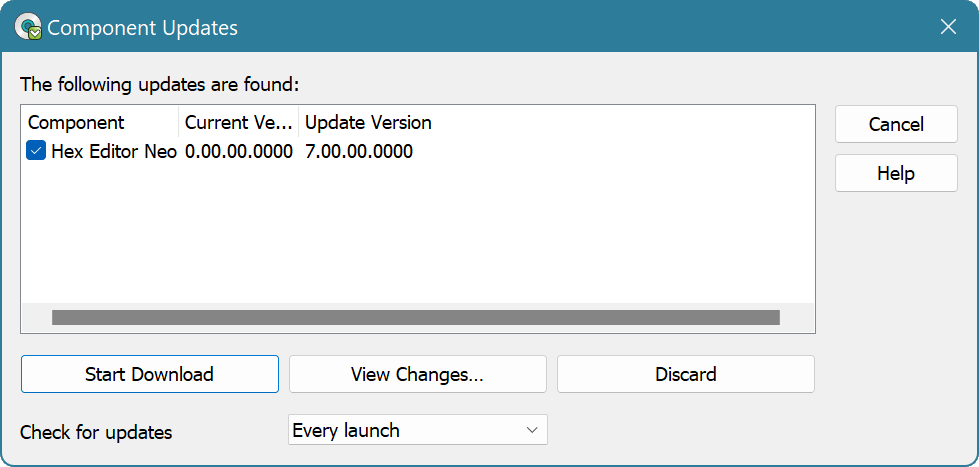
It lists all detected updates, with their currently installed version number and new version number. You can download selected updates, view changes or discard them. If you choose to discard updates, Hex Editor Neo will no longer notify you about those updates. It will, however, notify you of any future updates.
This window also allows you to change the default frequency of update checking. Please note that this option is also available on the General Settings page.