Data Annotations Settings
This settings page allows you to set the location where document's data annotations are stored.
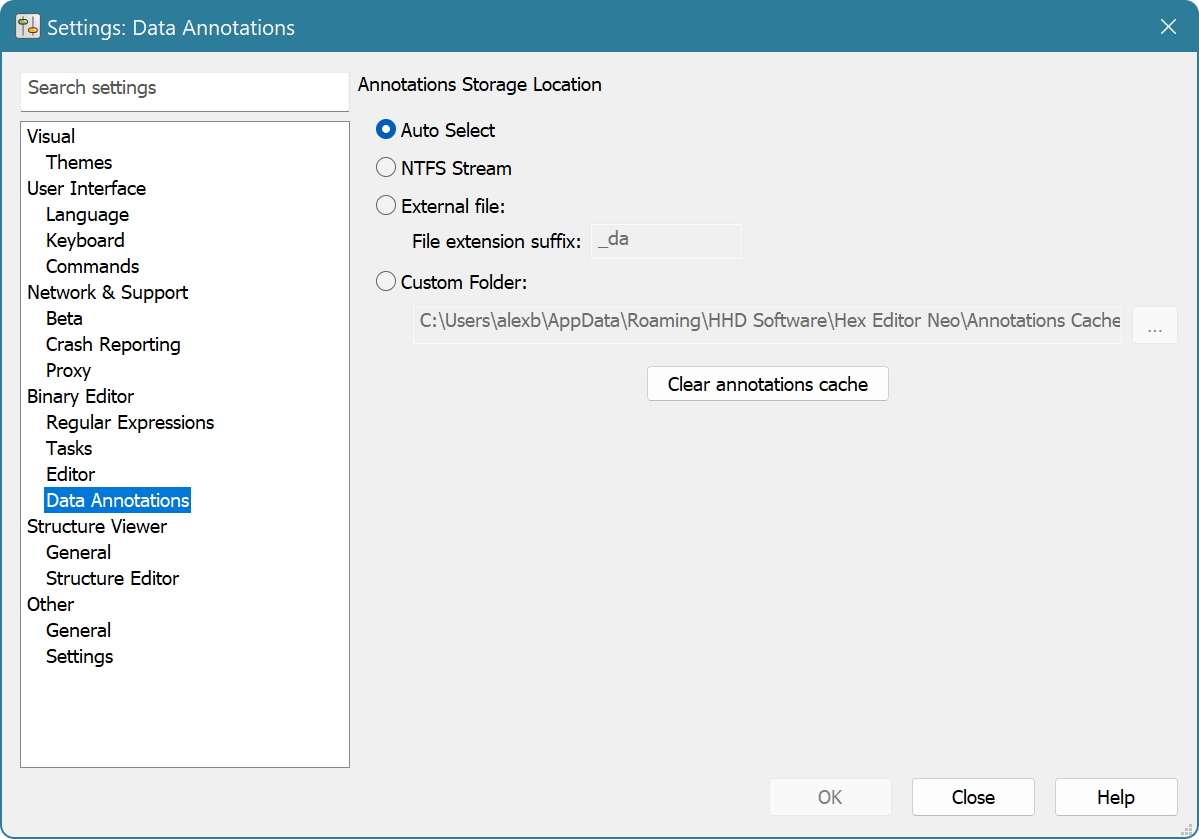
The following storage locations are available:
- NTFS Stream
Data annotations are stored as an alternative NTFS data stream. It is usually a recommended option.
WARNINGData Annotations stored in an alternate NTFS data stream may be lost if file is copied to another file system. Windows Explorer usually displays a warning if such copy operation is attempted, however, other tools may not display such warning.
- External file
- Data annotations are stored in an external file. Its name is calculated by adding a specific extension to original file name.
- Custom folder
- All data annotations are stored in a custom folder.
- Auto select
- Let Hex Editor Neo automatically choose the storage location. The editor usually chooses the NTFS data stream, it if is available.