Tasks Settings
This page allows you to configure tasks displayed in the Windows Jump List for the Hex Editor Neo application icon. This list is displayed when you right-click the pinned (or running) application icon and is also available in Start menu.
There is a predefined list of tasks that may be configured to appear in a jump list. You are free to select the items to be included in the list. Remember that more tasks you select, less items will be left for recently opened documents and pinned documents.
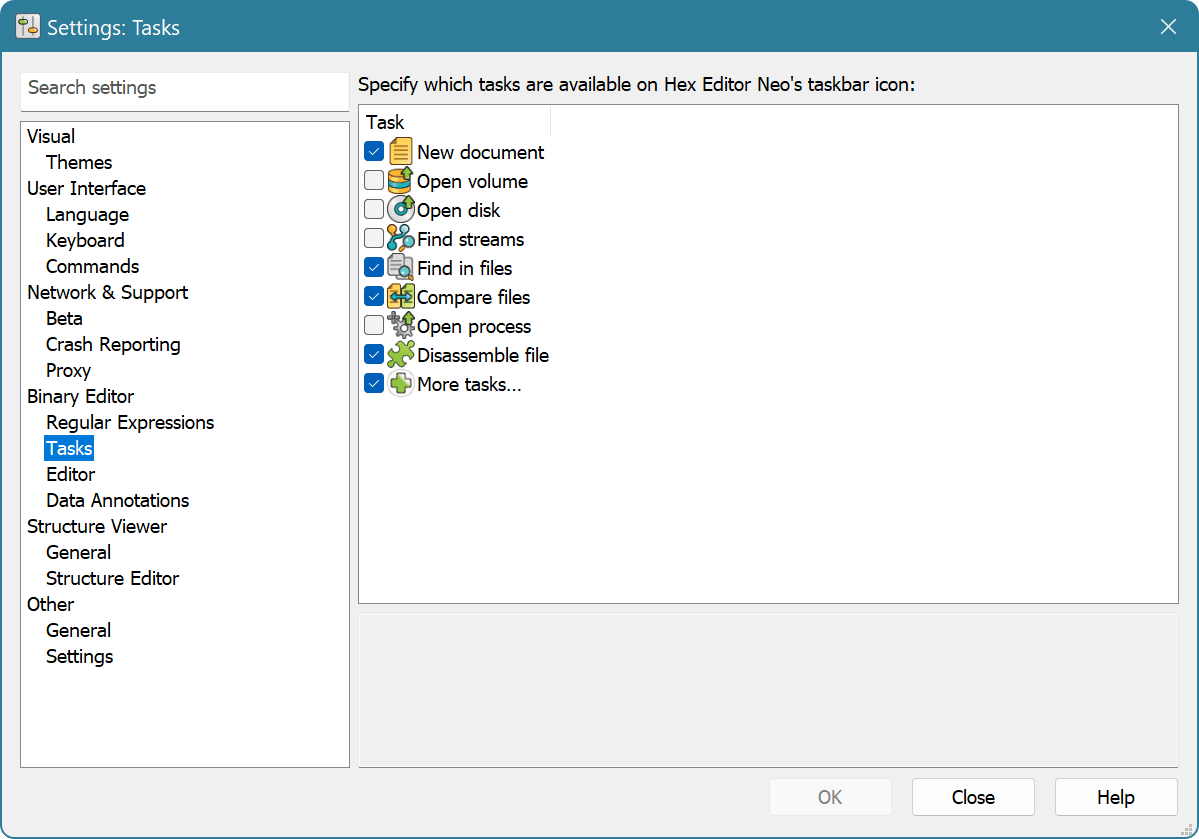
Select a task to view its description in the right pane. Put a checkmark next to task to enable it.