Language Settings
This page allows you to choose the Hex Editor Neo's interface language. The default interface language is English.
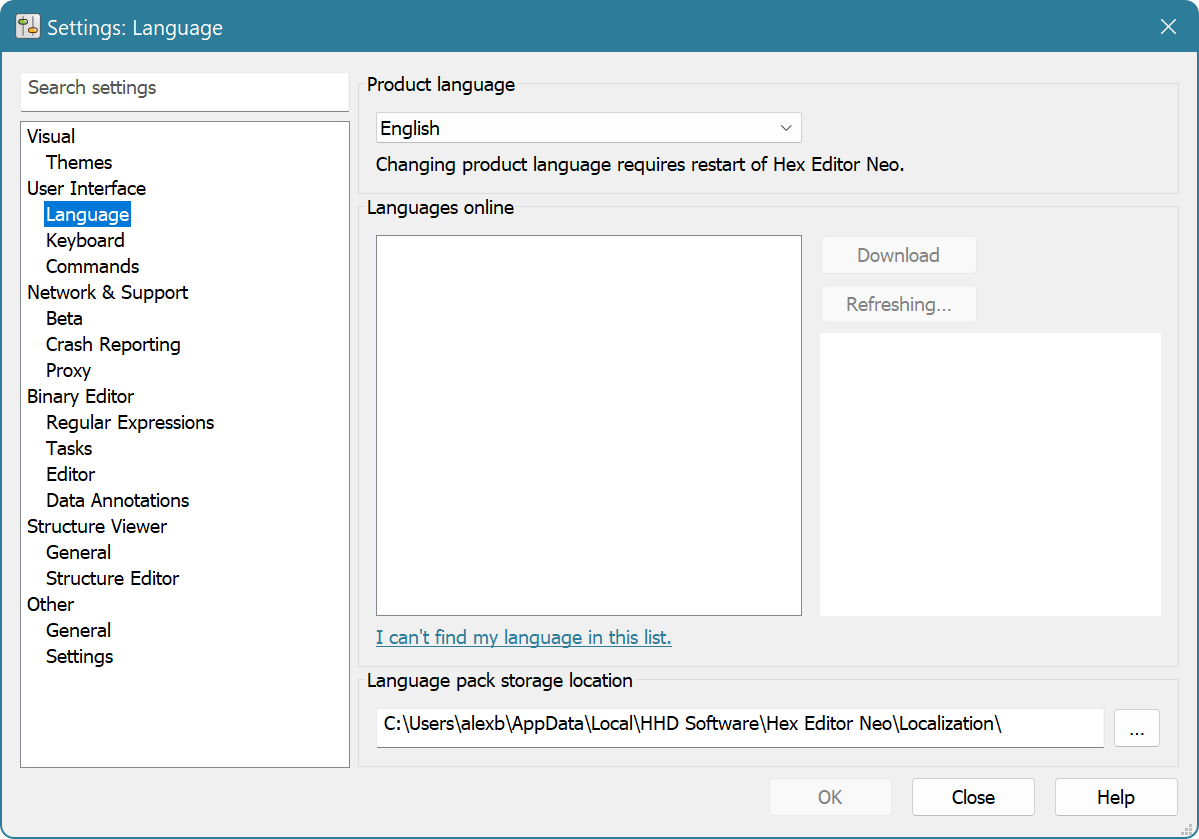
Installed languages are listed in the first choice box. Select the one you want and press the OK button. Hex Editor Neo will need to be restarted in order to apply the changes.
Online Languages
More languages may be available on-line. When this page is displayed, Hex Editor Neo contacts the HHD Software web server and downloads a list of all available interface languages. It then allows you to download and install them. You may also manually refresh the list by clicking the Refresh button.
We can also publish updates to language packs. If Hex Editor Neo detects an update is available for installed language pack, Downloader's notification window is displayed with a prompt to download the update.