Bookmarks Tool Window
Bookmarks Tool Window displays all defined bookmarks groups for a current document. Each bookmarks group may be visible or hidden.
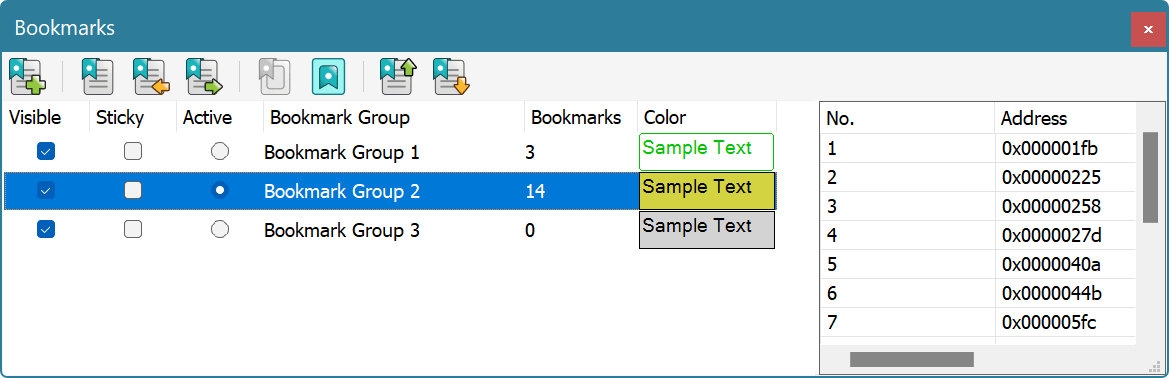
The check box next to each bookmark group signals if the group is visible.
On the right, the Bookmark Details window is displayed. It displays all the bookmarks of the currently selected bookmark groups. You can navigate the list with mouse or keyboard. When you select a given bookmark, the current editor window scrolls to the position of this bookmark.
Active vs. Selected Bookmark Group
There is one active and one selected bookmark group in a list. Selected bookmark group is signaled by a selection box while active bookmark group is signaled with an active radio button, which is next to group's name.
Several bookmarks commands always operate on the active group, while other bookmarks command operate on the selected group.
In addition, the Bookmark Details window always displays the details of the selected bookmarks group.
Creating and Deleting Bookmarks Groups
To create a new bookmarks group, select the Bookmarks » New Bookmarks Group command. In addition, new bookmarks group is automatically created in some cases, as described in Working with Bookmarks section.
To delete a bookmarks group, select it in a list and press the Del key. You can also delete a group from a shortcut menu.
Shortcut menu's Remove All command may be used to delete all defined bookmarks groups.