Explorer Tool Window
This tool window mimics the Windows Explorer. It consists of two parts - Folder List and File List. You may hide a Folder List using the Folders button on the toolbar. Use the splitter bar between parts to change their relative sizes.
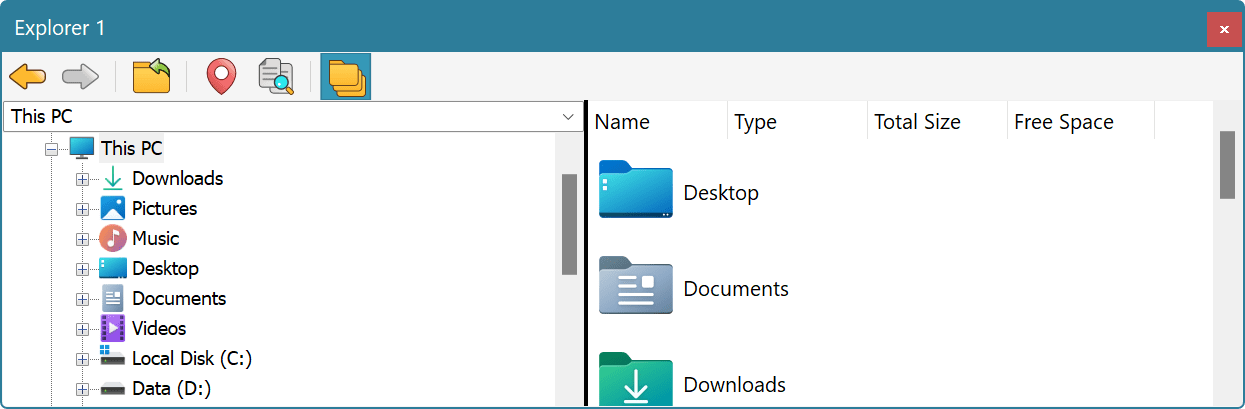
Hex Editor Neo's Explorer behaves much like standard Windows Explorer. You may browse your file system, network neighborhood, open files in the editor by double-clicking on them, or dragging to the editor's window. You may also use drag&drop to copy or move files and folders between different folders, as you do it in Windows Explorer. Right-clicking the file or folder brings up the standard file or folder shortcut menu.
Previous and Next commands may be used to navigate backward and forward (within a list of visited folders). Up command navigates to a parent folder. Locate Current command navigates to the location where the current document is situated. Find in Files command launches the Find in Files function in the current folder.
Two Explorer tool windows are present in the Hex Editor Neo. Each window has its own position, current folder and other settings.