Data Inspector
The Data Inspector Tool Window allows you to interpret data under the cursor in several formats. For each format, decoded data is displayed in corresponding field in a tool window. As the cursor is moved, the window updates all fields. In addition, it can be instructed to highlight the currently selected field in an editor window, thus showing you all the cells the highlighted value occupies in the document.
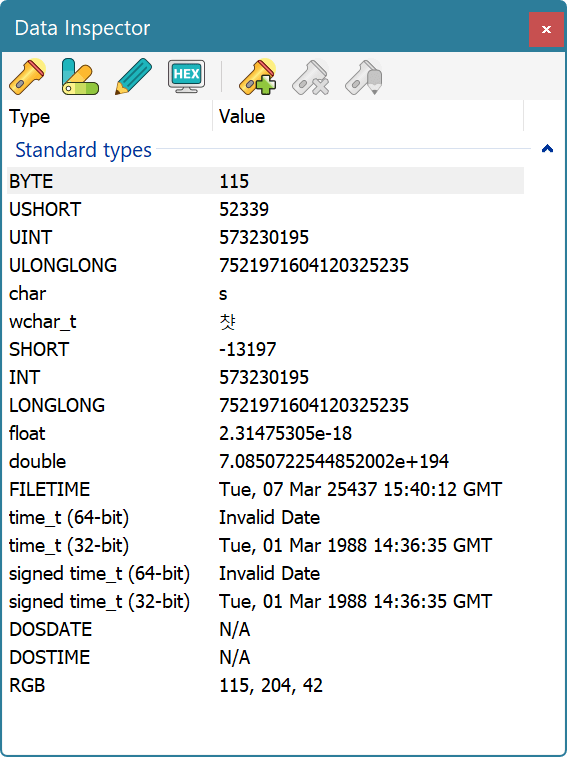
For example, in Hex Bytes view type, selecting the ULONGLONG fields in the Data Inspector window highlights the cursor cell and next 7 cells, as 64-bit ULONGLONG value occupies 8 bytes.
You can configure the highlight colors using the Tools » Data Inspector » Modify Colors… command. Highlighting is toggled on or off with a Tools » Data Inspector » Enable Highlighting command.
Data Inspector allows you to define your own formats. See the Creating New Format section for more information.
Fields
The following formats are automatically installed with Hex Editor Neo:
| Format | Description |
|---|---|
| BYTE | 8-bit unsigned integer value ranged from 0 to 255 (0 to 0xFF) |
| USHORT | 16-bit unsigned integer value ranged from 0 to 65,535 (0 to 0xFFFF) |
| UINT | 32-bit unsigned integer value ranged from 0 to 4,294,967,295 (0 to 0xFFFF FFFF) |
| ULONGLONG | 64-bit unsigned integer value ranged from 0 to 18,446,744,073,709,551,615 (0 to 0xFFFF FFFF FFFF FFFF) |
| char | 8-bit ASCII character |
| wchar_t | 16-bit UNICODE character |
| SHORT | 16-bit signed integer value ranged from -32768 to 32767 (0x8000 to 0x7FFF) |
| INT | 32-bit signed integer value ranged from -2,147,483,648 to 2,147,483,647 (0x8000 0000 to 0x7FFF FFFF) |
| LONGLONG | 64-bit signed integer value ranged from -9,223,372,036,854,775,808 to 9,223,372,036,854,775,807 (0x8000 0000 0000 0000 to 0x7FFF FFFF FFFF FFFF) |
| float | 32-bit single-precision floating-point value |
| double | 64-bit double-precision floating-point value |
Data Modification
In addition to displaying data in different formats, the Data Inspector allows you to modify data in different formats. In order to do it, activate any field and double click it to start editing. The Edit » Edit Cell command may also be used to start editing currently active field. After you finish editing a field, press the Enter key to commit changes. Entered data will be propagated to the active document at the cursor's position. The field type will be used to determine the number of cells affected by the change. This action will result in a Write command being added to the document's operation history.
Hexadecimal values may be prefixed by the 0x prefix. Character values may be entered either inside quotation marks, or without them. You may also use the Structure Viewer expression when entering a field value.
User-defined data format must include the special “member function” assign to successfully support data modification. See the Creating New Format section for more information.
Byte Order
Data Inspector respects the current editor window's byte order to display and process data in the list.