Arithmetic Operations
Arithmetic operations include Negation, Addition, Subtraction, Multiplication, Division and Remainder. The first operation does not require an operand, while all others require the operand of a given size. More information is provided in the table below (in the table below x is a variable that represents a current value):
| Name | Operand | Operation Description |
|---|---|---|
| Negation | N/A | x = -x |
| Addition | a | x = x + a |
| Subtraction | a | x = x - a |
| Multiplication | a | x = x * a |
| Division | a | x = [x / a] |
| Remainder | a | x = x % a |
| Set Minimum | a | x = x < a ? a : x |
| Set Maximum | a | x = x > a ? a : x |
Arithmetic Operation Window
When you execute an arithmetic operation, the following window appears:
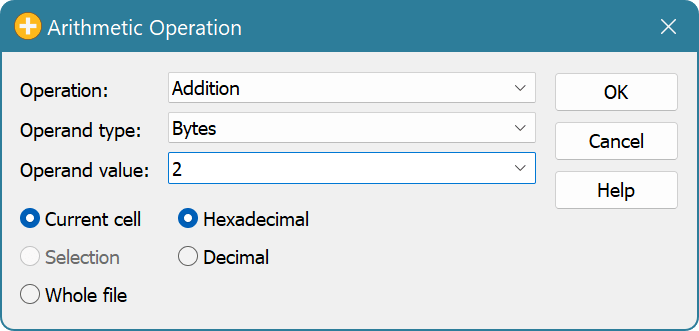
The operation you chose is automatically selected, but you can change it if you like.
If selected operation requires an operand, select its type and enter its value.
Alignment
Non-byte size operands are always aligned.
Scripting
Scripts may execute bitwise operations using the IDocumentView.arithmeticOpAsync method.