Opening Devices
Opening device feature can be used to open block-level devices, such as disks or volumes not recognized by the Opening Disks and Opening Volumes windows.
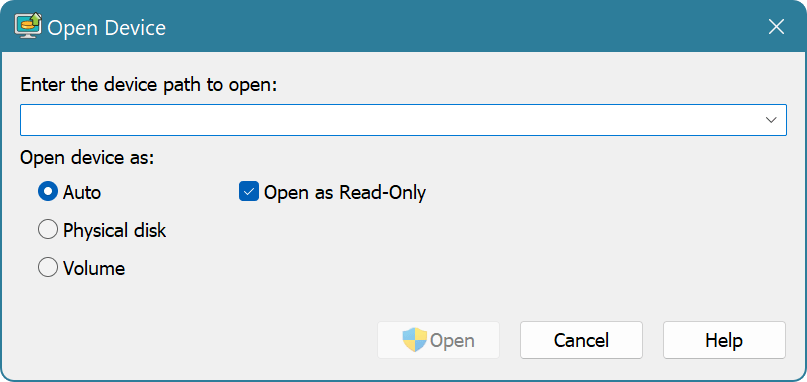
You must enter the full path of a device you want to open and specify its type. If you leave the type as Auto, Hex Editor Neo will query the device to see if it is a disk or a volume. You can also manually set the device type.
The Open as Read-Only option is used to prevent the underlying media from changes.