Change File Size
This command allows you to quickly change the size of the current document.
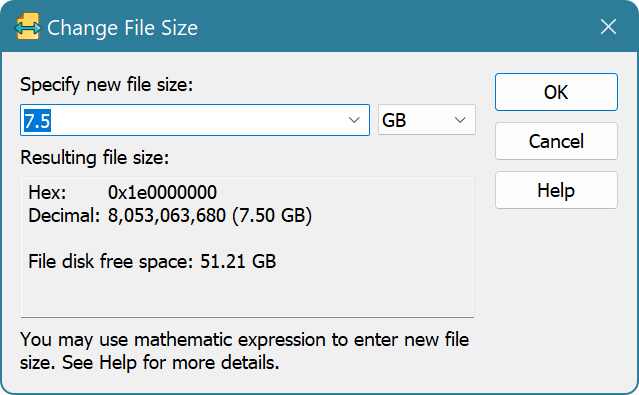
Complexity: constant-time.
Enter the new size (Structure Viewer's compatible expressions are supported) and select the size modifier (bytes, KB, MB or GB).
The resulting file size among with a free space on the drive from which you opened a file is displayed at the bottom of the window.
Memory or disk space is not consumed regardless of the resulting file size. Although, make sure you have enough free disk space if you are going to save the document.
When the size of the file is increased as a result of this operation, a newly inserted area is filled with byte 00.
Scripting
Scripts may change the document's size by directly modifying the IDocument.size property.