Decrypt
Decrypt command decrypts the current document or the current selection.
Complexity: linear-time.
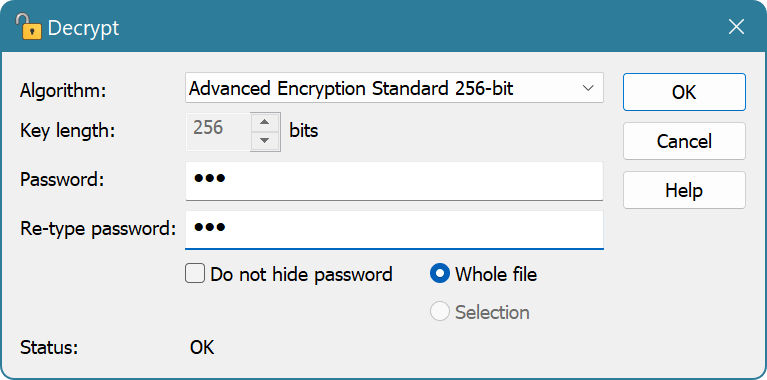
- Algorithm
- Provides you with a list of installed encryption algorithms. Cryptography API block and stream ciphers are supported by the Hex Editor Neo.
- Key length (bits)
- Allows you to change the key length in bits for some algorithms. For others, this field is read-only.
- Password and Re-type password
- Enter the encryption password here. You have to enter the same password into both fields. The password must match the one used during encryption.
- Do not hide password
- Select to make password visible.
- Whole file/Selection
- Select whether decryption takes place on the whole document or only its part.
Scripting
Scripts may use the IDocumentView.decryptAsync method to execute this command.