Fill
The Fill command is used to fill the whole file or the current selection with a specified pattern.
Complexity: from constant-time to linear-time (depends on the number of blocks in a current selection).
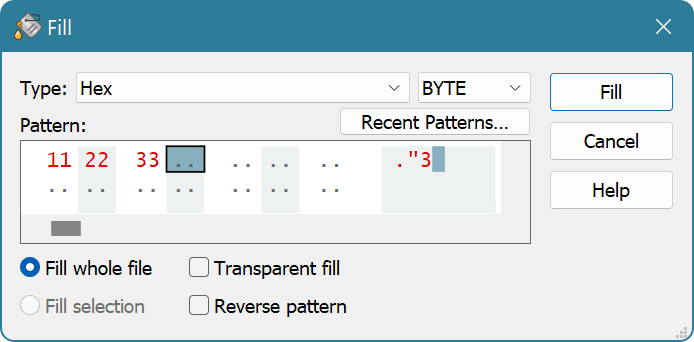
Pattern Window is used to specify the pattern to fill. Other options are listed below:
- Fill whole file
- The whole file will be filled with a pattern.
- Fill selection
- Only the current selection will be filled with a pattern.
- Transparent fill
- Each selection block will continue filling from the end of the previous block. If this option is off (default), each block is filled starting from the beginning of the pattern.
- Reverse pattern
- The pattern is reversed before filling. Reversing is always performed on the byte level, regardless of the pattern type.
Note, that Find All command followed by Fill may be replaced with Replace All command, which will operate faster than these two commands.
Scripting
Scripts may use the IDocumentView.fillAsync method to execute this command.