Go to Offset
This command is used to move the cursor to the given position.
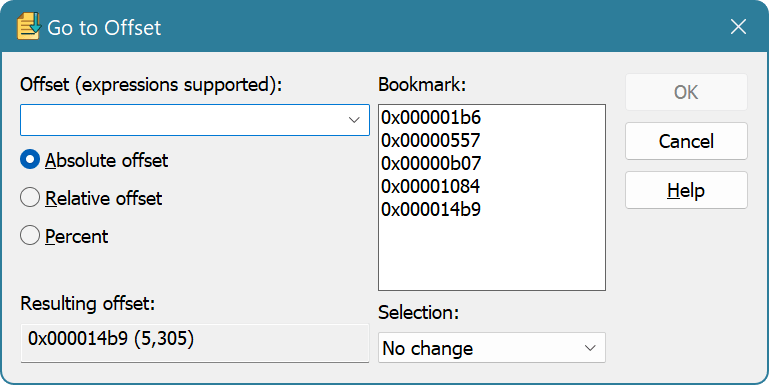
Enter the offset in the corresponding field. Structure Viewer's compatible expressions are supported. Use the 0x prefix for hexadecimal numbers.
Specify how the resulting offset is interpreted by choosing the Absolute offset, Relative offset or Percent option.
In addition, you may select one of the bookmarks in the Bookmark list to jump to.
The resulting offset is displayed at the bottom of the window in hexadecimal and decimal formats.
Selection
You may instruct the Hex Editor Neo to change the current selection when jumping to the specified address. You may select one of the following options:
- No change
- The current selection is not changed by the operation.
- Replace selection
- The current selection is discarded and new one is created. It includes all bytes from the current cursor position to the resulting position.
- Add to selection
- The range from the current cursor position to the resulting position is added to the current selection.
- Remove from selection
- The range from the current cursor position to the resulting position is subtracted from the current selection.
- Invert selection
- The range from the current cursor position to the resulting position is inverted.
Scripting
Various methods and properties of the ICursor interface allow scripts to emulate this command. In addition, IDocumentView.goto method may be used to navigate withing the editor window.