Insert
The Insert command is used to insert the specified pattern at a current location in the document. You specify the pattern and the total insert size. The pattern is then repeated until the block of given size is inserted into the document. The data beyond the cursor is shifted, effectively extending file size.
The Pattern Window is used to specify the pattern to insert. A pattern is inserted at the location of all cursors, if multiple cursors are preset in the editor window.
Complexity: constant-time
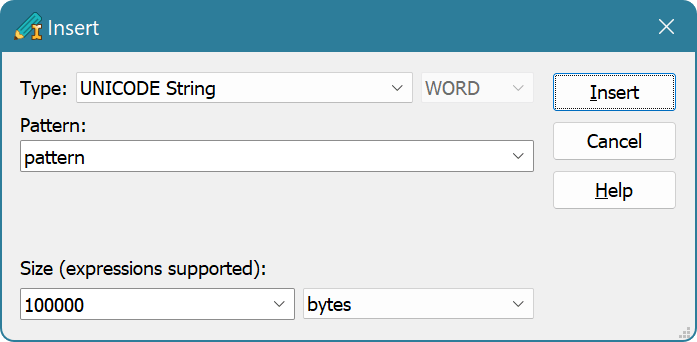
Scripting
Scripts may use the IDocumentView.insert method to execute this command.