Modify Bits
Modify Bits command allows you to modify individual bits of the cell under the cursor.
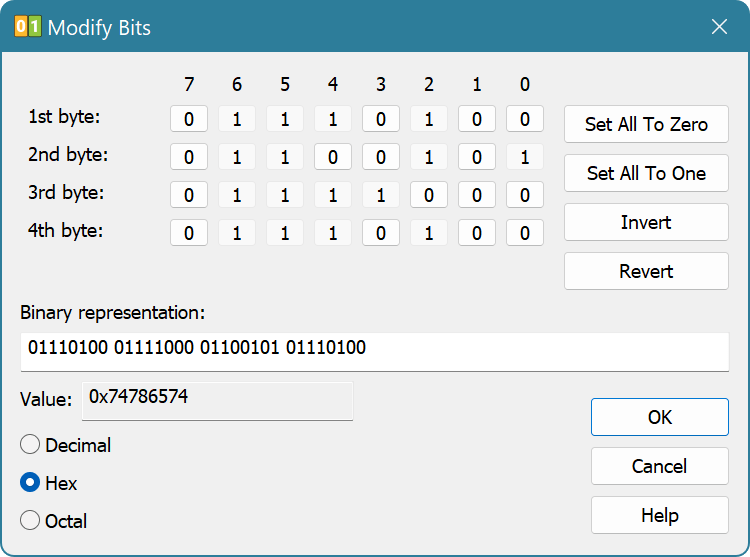
There are several checkboxes at the top of the dialog for each bit in the cell. Click on the check box to change its state. In addition, use Set All to Zero, Set All to One, Invert and Revert buttons to edit cell's bits.
Binary representation field allows you to edit bits directly. Position the cursor to the bit you want to modify and press 0 or 1 keyboard button.
Scripting
IDocumentView.modifyBits method allows scripts to execute this command.