Editor Windows Placement
Hex Editor Neo provides an extremely convenient way of organizing the work space when working with more than one document or with more than one editor window.
The workspace is divided into one or more frames. Each frame contains one or more editor window.
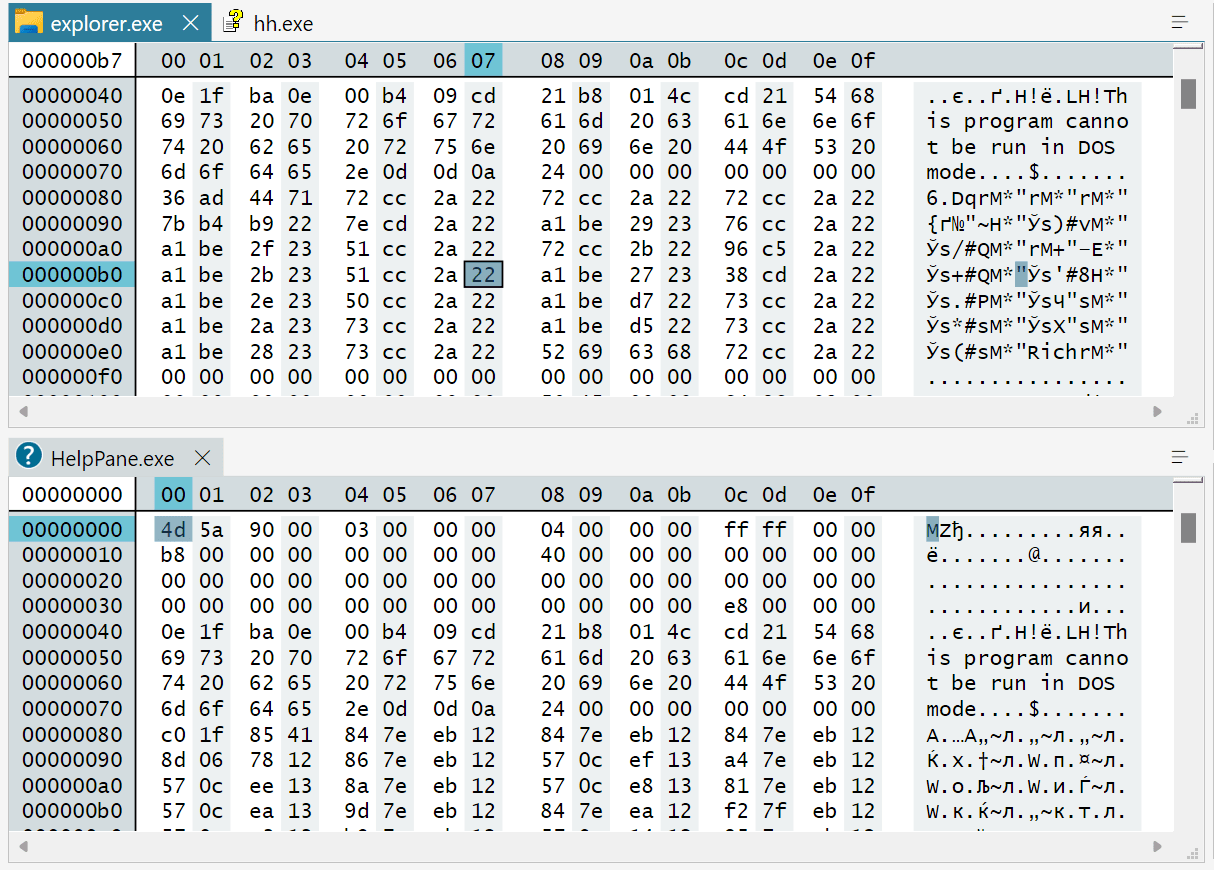
Each editor window is represented by a tab in a frame. The document's file name is displayed on each tab. Click on a tab to switch to the window. If there are too much tabs in a frame that they cannot fit in it, extra tabs are not displayed and hidden windows may be accessed using the Window List button at the top-right corner of the frame.
When you create new editor window, it is placed in the first visible frame. To create a new frame, click on a tab and drag it away from other tabs. Use the same actions as in tool window customization to rearrange editor windows into different frames.
Windows may be freely moved between frames, and inter-frame splitter bars may be used to change frames' relative sizes. When you close or move away the last frame's window, the frame is closed.
Hex Editor Neo organizes tool windows and editor windows into frames. There are two kinds of frames: view frame and tool window frame. Only tool windows may be placed inside tool window frames, while both editor windows and tool windows may be placed inside view frames.