Hex Editor Neo Documentation Definitive Guide Find and Replace Find in Files Overview Folder List Window
Folder List Window
Folder List Window is used to manage the folder list for Find in Files and Replace in Files functions.
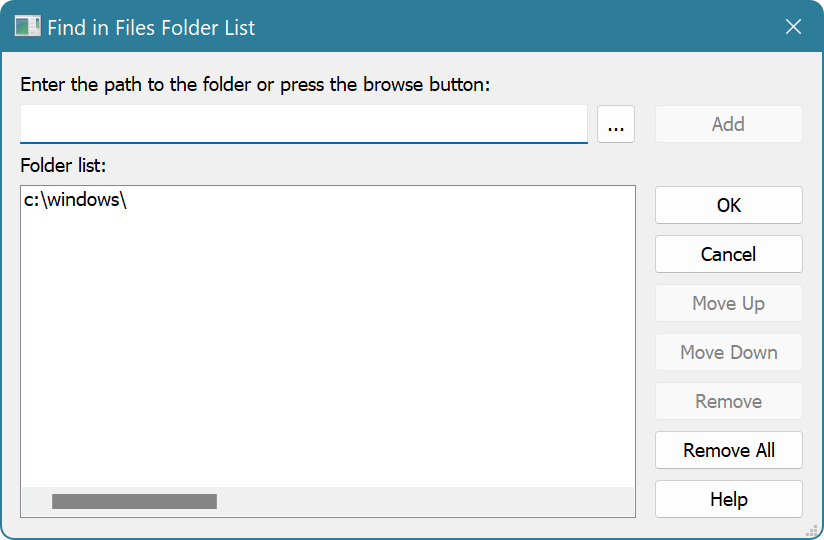
To remove a folder or folders from a list, select them with mouse or keyboard and press the Remove button. To add new folder, enter its full path or press the Browse (…) button. Then press the Add button.
To clear the folder list, press the Remove All button.
To change folders order, select one folder and press Move Up or Move Down button.