Saving and Loading History
Saving History
The entire operation history tree, complete with all operations and branches may be compressed and saved to a disk file. Later, this operation history may be applied to the same document.
The complexity of this operation depends linearly on the number of operations in a history (in all branches).
Hex Editor Neo automatically stores a document's name and size in a history file.
Loading History
This command allows you to restore the previously saved operation history tree. Saved history must be loaded for the same document it was created from.
If there is non-empty history in the current document when this command is invoked, the following window appears:
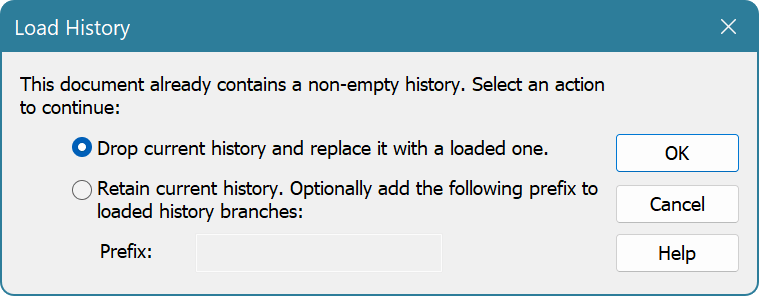
Select the Drop current history and replace it with a loaded one option to drop the current history and replace it with a one you are loading.
Select the Save current history option if you want to retain the current history. In this case, you may enter an optional prefix to be added to the name of each loaded branch to easily distinguish them from each other.