Creating Patches
To create a patch, you must have an opened and modified document. Execute the File » Create Patch… command.
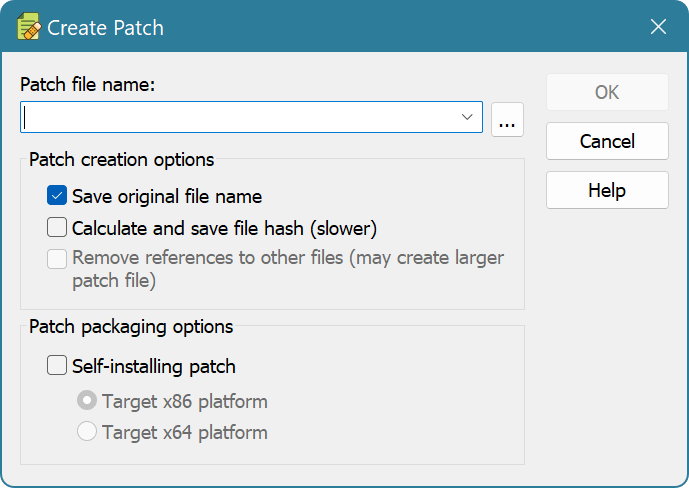
- Patch file name
- Enter the full path name to the patch file or use the Browse (...) button. Hex Editor Neo automatically appends the
.hexpatchfile extension if you omit it. If Self-installing patch option is turned on,.exeextension is appended instead. - Save original file name
- Original file's name is saved in the patch file and then compared with a name of file the patch is applied on. If this option is turned off, file name comparison is skipped.
- Calculate and save file hash
- A hash value is calculated for the whole file. Later, when the patch is applied, the hash value is calculated for the target file and compared to this value.
- Remove references to other files
- This option is not currently implemented.
- Self-installing patch
- The patch file is packaged inside the executable file. It can subsequently be used without the PatchApply.exe application. You may specify whether you want to target any platform (“Target x86 platform”) or x64 platform only (“Target x64 platform”).
After you press the OK button, Hex Editor Neo starts creating a patch. This may take a while.