Hex Editor Neo Documentation Definitive Guide Regular Expressions Named Classes Overview Creating and Managing Classes
Creating and Managing Classes
The Regular Expressions Settings is used to create new named classes and edit existing ones.
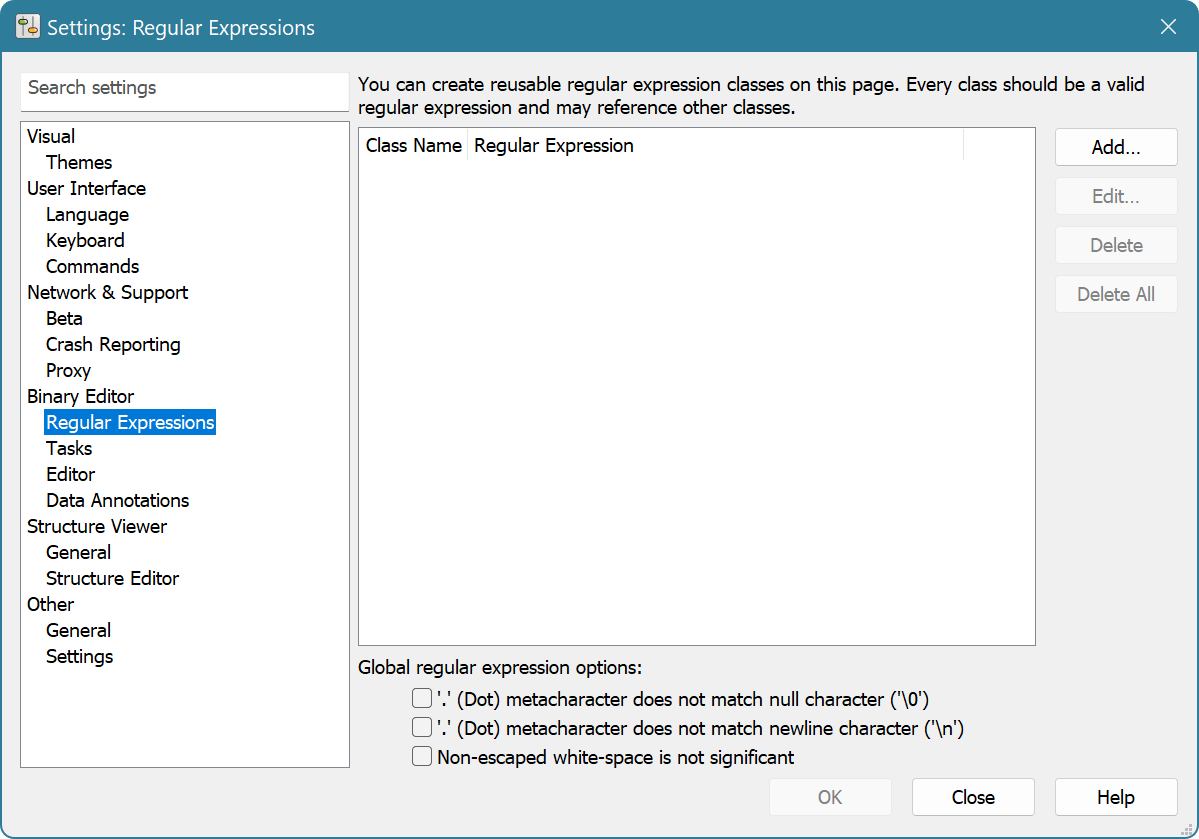
- Add Button
- Press the button to create a new named class. A class must have the unique name.
- Edit Button
- Press the button to edit a currently selected class. You can change a class name and a regular expression. If you change a class name, a new name must be unique.
- Delete Button
- Press the button to delete a currently selected class.
- Delete All Button
- Press the button to delete all classes.
If you accidentally made a mistake, you may press the Cancel button to cancel all changes. The Cancel button cancels the changes even if the Apply button has been pressed.
Regular Expression Syntax Errors
Syntax errors in entered regular expressions are not checked until the expression is actually used in one of the find/replace operations.