Pattern Statistics
Pattern Statistics is another statistics calculation mode, provided by Hex Editor Neo, in addition to the General Statistics. In this mode, you define a pattern which is then searched in a document or current selection, if it is present. The whole target range is divided into a number of blocks (you define the number of blocks). The number of occurrences of a pattern in each block is then calculated. The results are displayed in a table and on a histogram. Descriptive Statistics is also calculated for the results.
Edit Pattern Window
When you switch to the “Pattern Statistics” mode, or press the Define… button in the Statistics Tool Window, the Edit Pattern Window is displayed.
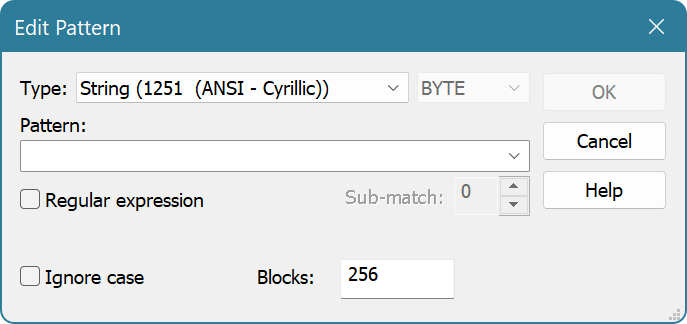
A pattern is defined using the Pattern Window, which is encapsulated in this window. In addition, the Ignore Case option may be enabled to ignore case while matching the pattern. You also specify the number of blocks into which the file is divided.
Regular Expressions
The Pattern Statistics command fully supports regular expressions. To use regular expressions, select either “ASCII string (char[])” or “UNICODE string (wchar_t[])” pattern type, enter the regular expression, make sure the Regular expression checkbox is checked and enter the sub-expression number you want to search for. Sub-expression 0 represents the expression itself.
Using Pattern Statistics in regular expressions mode within a selection (either single-range, or multiple) is not supported.