Statistics Tool Window
Statistics Tool Window is used to display the results of statistics calculation.
The window provides two views: histogram
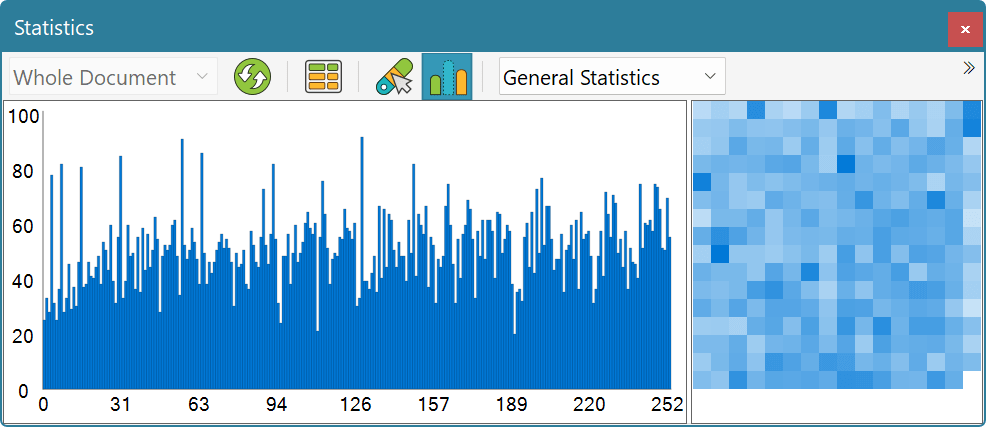
and table
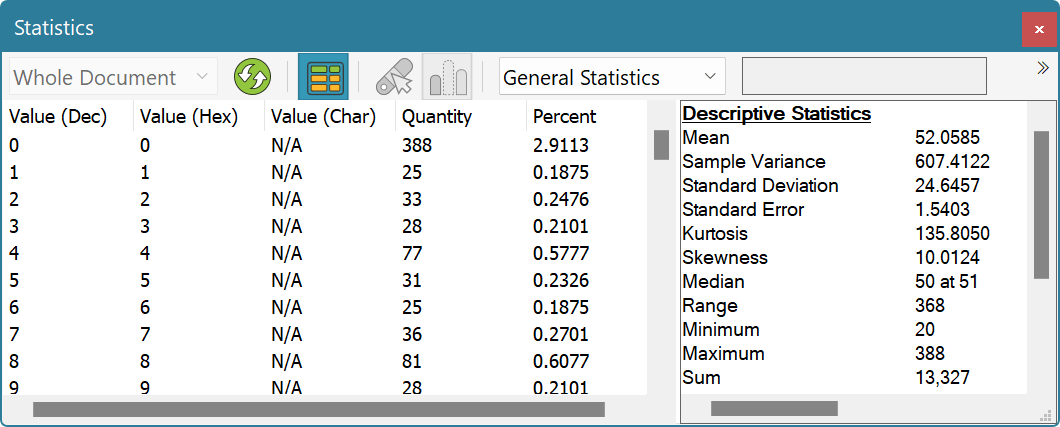
Use the Tools » Statistics » Table View to switch between views.
There is a statistics calculation type switch at the top of the window. Choose from General Statistics and Pattern Statistics modes. For “Pattern Statistics” mode, a pattern needs to be defined. Press the Define… button to define a new pattern. After it is defined, it is displayed next to the type switch.
Histogram View
In histogram view, the graphical representation of the recently calculated statistics is displayed. You may define colors using the Tools » Statistics » Modify Colors… command. You may also copy the histogram image to the clipboard using the shortcut menu.
The Statistics » Hide Maximum Value switch may be used to temporary remove a maximum value from the histogram.
As you move a mouse over the histogram view, a tooltip with more information about the point under mouse cursor is displayed.
Table View
In table view, the tabular representation of the recently calculated statistics is displayed. You may sort the table by any column. In addition, the descriptive statistics window is displayed to the table's right. You may change their sizes using the splitter bar between them.