Structure Viewer Settings Page
The Structure Viewer Settings Page allows you to specify the list of include directories and structure-file associations.
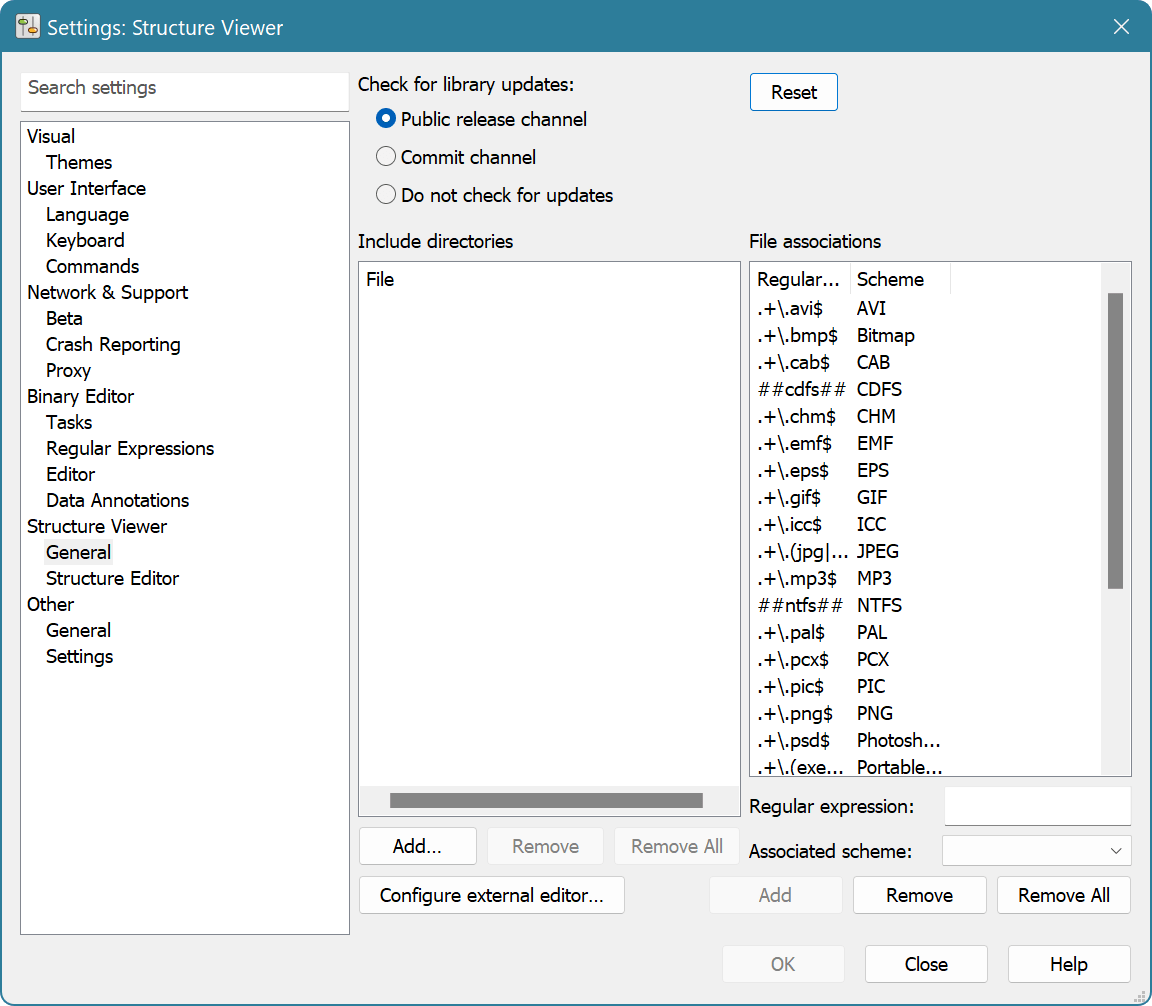
Public Repository Synchronization
HHD Software maintains an online public repository with structure definition files. The editor can automatically synchronize with that public repository.
Press the Reset button to restore the default structure definition files, schemes and associations.
Include Directories
The list of include directories is managed in the left part of the window. Use the Add, Remove and Remove All buttons to manage the list. Include directories are scanned by the #include directive when it searches for included structure files.
File Associations
File Associations let you associate a Structure Viewer Scheme with a specific file using regular expressions. Next time a file which path matches the regular expression is opened in the Hex Editor Neo, the given structure scheme is automatically loaded. File associations are managed in the right part of the window.
Use the Add, Remove and Remove All buttons to manage associations.