Main Menu
Main menu bar is located at the top of application window, right under the title bar.
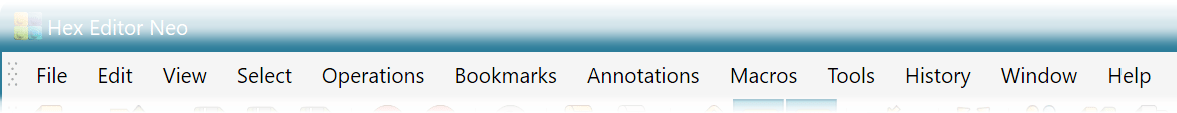
Main menu contains almost all commands implemented by the Hex Editor Neo. It is structurally divided into the following groups:
- File
- Contains commands related to creating, opening, saving and closing of documents and scripts.
- Edit
- Contains all editing commands, Clipboard commands, Edit » Undo and Edit » Redo commands.
- View
- Contains the list of tool windows, commands to export/import tool window configuration or load a predefined configuration. It also contains commands that can be used to switch the layout of editor window.
- Select
- Contains commands that manage a current selection.
- Operations
- Contains commands that perform bitwise, arithmetic and shift operations on an opened document.
- Bookmarks
- Contains commands that control the Bookmarks Tool Window.
- Annotations
- Contains commands that allow the user to provide text comments for the specific document positions and ranges and also to control the Data Annotations Tool Window.
- Macros
- Contains commands related to support of macros in the editor.
- Tools
- Contains commands that control different tool windows, including Pattern Coloring, Structure Viewer, Attributes, Statistics, NTFS Streams, Checksum and Data Inspector. The Tools » Settings… command is an entrance to the central place where you fine tune the Hex Editor Neo by changing different options.
- History
- Contains commands related to operation history management.
- Debug
- Contains commands related to creating, managing, running and debugging scripts.
- Window
- Contains commands that manage the number and location of editor windows.
- Help
- Contains commands that can be used to access this documentation file, check for program updates, display keyboard map (a table of associated shortcuts) as well as display information about the Hex Editor Neo.
Several main menu options are hidden when there are no documents open in the editor. The Scripting menu option is also hidden when no scripts are open in the editor.