Main Window Details
Below is a screenshot of the main Hex Editor Neo window:
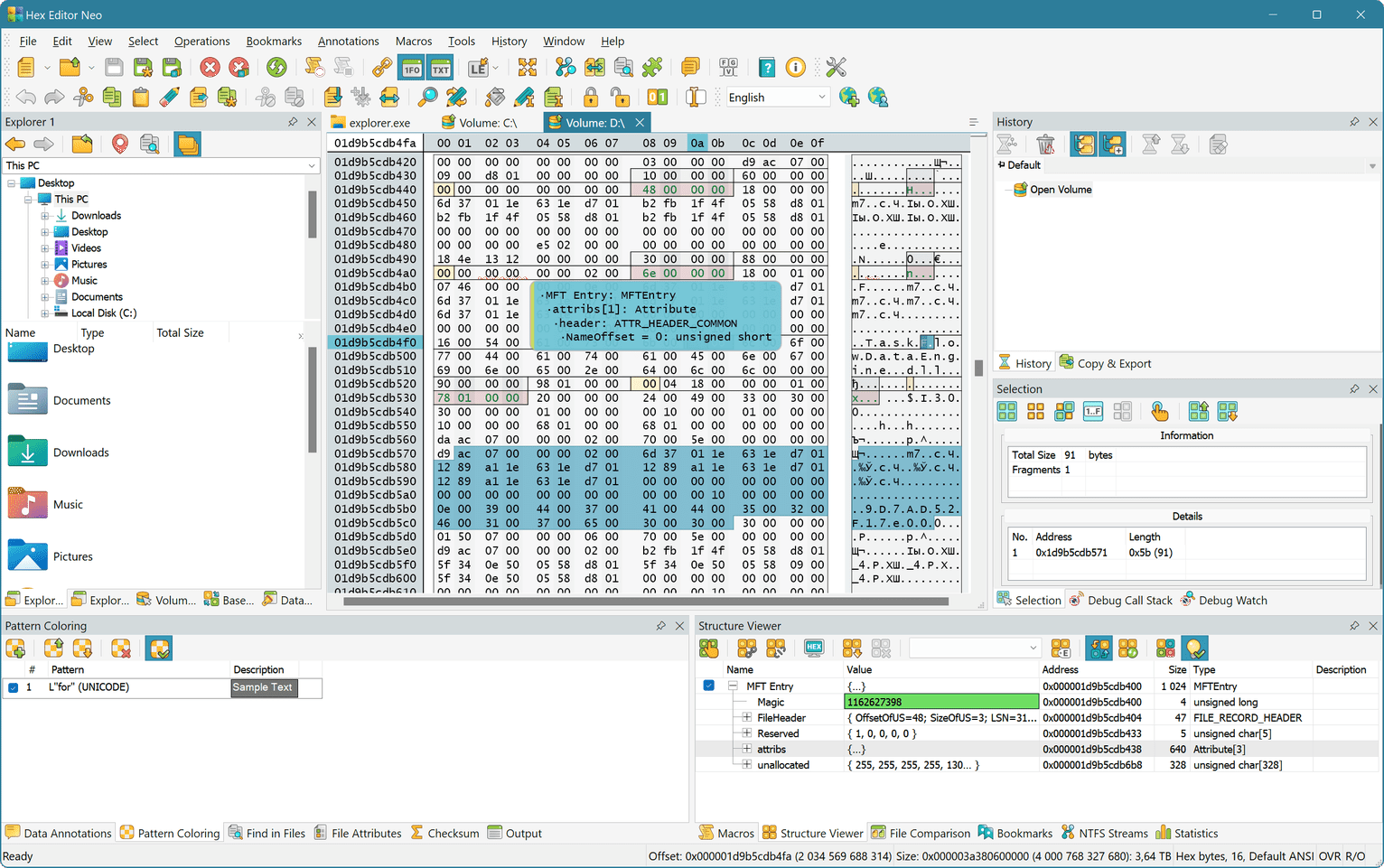
All important elements are numbered and are described below:
- Main Menu
- Hex Editor Neo's main menu contains all supported commands. See the main menu section for the detailed information on using the main menu.
- Main Toolbar
Main toolbar provides a quick access to a subset of Hex Editor Neo's commands. The toolbar is fully customizable. You can also create additional toolbars.
See the toolbars section for the detailed information on using and customizing toolbars.
- Tool Windows
Hex Editor Neo provides most of its powerful features by means of Tool Windows. These features include Pattern Coloring, Structure Viewer, Bookmarks, Operation History and much more.
See the Tool Windows section for the detailed information about tool windows.
- Editor Windows
Editor windows display the documents, loaded into the Hex Editor Neo. They allow you to view and edit the document's content.
Detailed information on editor windows, their features, usage and customization is provided in the Editor Windows section.
- Context Menus
- Context or shortcut menus are used extensively in the editor. Right-clicking or pressing the corresponding keyboard button (or Shift+F10) bring up a context menu with a list of commands, which are most relevant in the current situation.
- Status Bar
- A status bar displays the current cursor's offset, current file's size, a view type of a current editor window and a number of indicators. When a command is selected in a main menu, the command's description is also displayed on the status bar. Status bar is described in more detail throughout the documentation.