Choosing Appropriate Edition
Hex Editor Neo is shipped in one of four different editions starting from Free Edition, which includes only basic functionality, up to Ultimate Edition, which combines all the power of advanced Hex Editor Neo features.
The detailed feature comparison chart is provided on-line.
In addition, the Hex Editor Neo has its own built-in “feature assistance” engine. Every time you try to use a feature which is not a part of the current edition, Hex Editor Neo brings a popup window. The window contains short feature description and displays the edition this feature is implemented in.
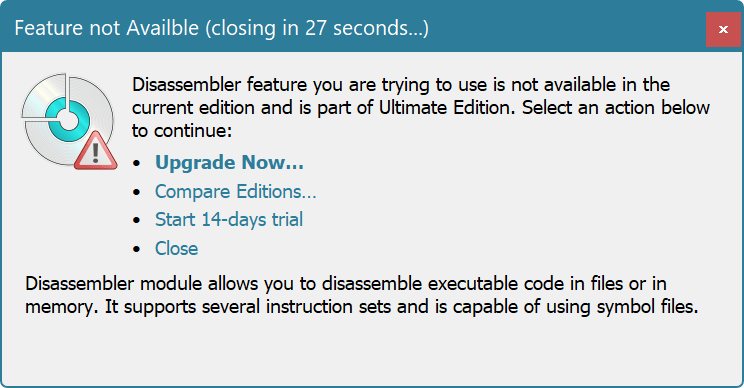
If you have just started using Free Edition, you may select the “Start 14-days trial” option to get an Ultimate Edition for the next 14 days. All Hex Editor Neo features become available and you receive the full power of the Ultimate Edition. When the trial period is over, Hex Editor Neo switches back to the Free Edition. Trial period may not be started again on this computer, but you can always upgrade to Standard, Professional or Ultimate Edition.